Account Settings
Settings on an account
| Setting | Description / Example |
|---|---|
|
The logo shown at the top left of the Limecraft Flow UI application.
|
|
The text shown next to the logo at the top left in the Limecraft Flow UI application.
|
|
The background of the upper header of the Limecraft Flow UI application.
|
|
When Edge is used with this account, it will by default open the screen this route points to.
|
|
|
|
|
|
|
|
|
|
|
|
|
|
|
|
|
|
|
|
|
|
|
|
|
|
|
|
See the section below on bootstrapping production settings with production templates. |
Bootstrap Production Settings via Account Settings
The productionSettingsTemplates contains an array of templates to
bootstrap a production. If the array contains more
than one template, the user will see a choice when creating a new production.
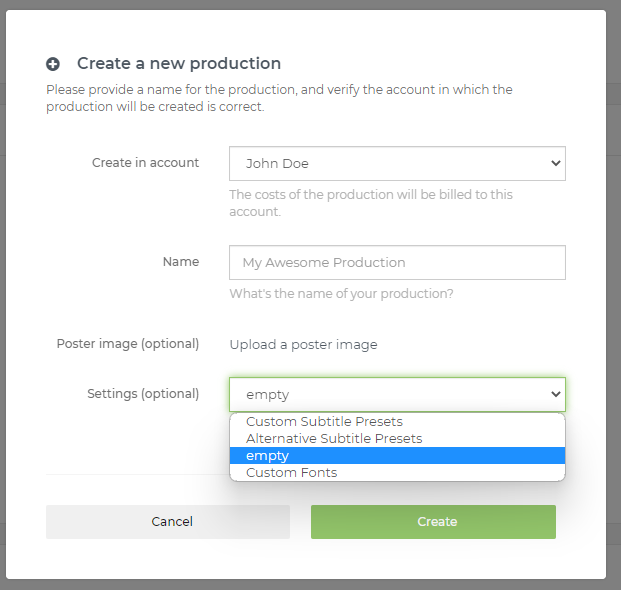
One of the templates should have isDefault: true.
The actual settings applied to the production are set in the settings key.
Note that this is only used during creation of the production. Changing the settings afterwards won’t affect existing productions.
{
"headerText": " ", // this is an account setting and is used if production setting is not set
"headerBackgroundColor": "red", // productions without headerBackgroundColor setting will have a red header
"productionSettingsTemplates": [
// when creating a production with this template, the production will have a deeppink header
{
"name": "tpl_123",
"label": "Fiction Production",
"isDefault": true,
"settings": {
"headerBackgroundColor": "deeppink"
}
},
// when creating a production with this template, the production will have a blue header
{
"name": "tpl_124",
"label": "FactualProduction",
"settings": {
"headerBackgroundColor": "blue"
}
}
]
}