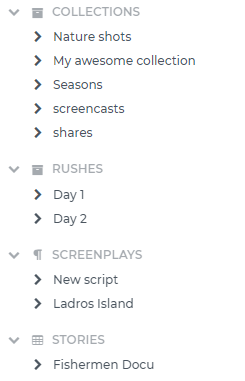Category
Categories give you sections to divide your workspace into. All EditorialObjects belong to exactly one Category.
Property Reference
The category we belong to
| Field Name | Required | Type | Description | Format |
|---|---|---|---|---|
created |
✘ |
Date |
The time when this resource was created |
date-time |
createdBy |
✘ |
String |
The request or process that created this resource |
|
creatorId |
✘ |
Long |
The id of the user who created this resource |
int64 |
description |
✘ |
String |
||
id |
✔ |
Long |
The id of this resource |
int64 |
includeRoles |
✘ |
Boolean |
||
index |
✘ |
Integer |
int32 |
|
lastUpdated |
✘ |
Date |
The time when this resource was last updated |
date-time |
modifiedBy |
✔ |
String |
The request or process responsible for the last update of this resource |
|
name |
✘ |
String |
||
objectType |
✘ |
String |
The data model type or class name of this resource |
|
productionId |
✘ |
Long |
int64 |
|
roles |
✘ |
Set of Role |
||
type |
✘ |
String |
Enum: UNASSIGNED, USER_DEFINED, DEFAULT_NOTEBOOK, DEFAULT_EPISODE, DEFAULT_STORY, |
|
version |
✔ |
Long |
The version of this resource, used for Optimistic Locking |
int64 |
type
The type field indicates what kind of Category it is.
Some (most) categories are created automatically when creating a new production.
| Type | Description | Created automatically |
|---|---|---|
|
Clips not assigned to any EditorialObject will belong to this category. |
yes |
|
yes |
|
|
yes |
|
|
yes |
|
|
no |
The image below shows a Limecraft Flow UI Library sidebar with (in order of appearance) the DEFAULT_NOTEBOOK (labelled 'Collections'), a USER_DEFINED category called 'Rushes', the DEFAULT_EPISODE (labelled 'Screenplays`) and the DEFAULT_STORY (labelled Stories).