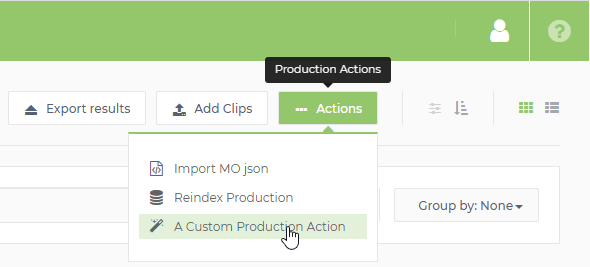Production Actions
Tie in custom actions into the Actions menu of the library search toolbar.
Example
{
"productionActions": [
{
"label": "AAF Checkout",
"icon": "icon-cloud-upload",
"requiredRights": "PRODUCTION_VIEW",
"clientCommand": "ProductionServiceDialog",
"params": {
"infoMessage": "Select an aaf file you would like to check out",
"service": "AAF_CHECK_OUT",
"formFieldsDefinition": {
"aafFile": {
"label": "AAF File",
"type": "JSON",
"userProperties": {
"parameterName": "workflowParameters.aaf_file",
"type": "FILE_RESOURCE"
}
},
"otherParameter": {
"label": "Some other parameter",
"type": "STRING",
"allowList": [
{"value": "rainbows"},
{"value": "unicorns" }
],
"skipWhiteListValidation": true,
"defaultValue": {"value": "unicorns"},
"userProperties": {
"parameterName": "workflowParameters.other_param",
}
}
}
},
"filters": []
}
]
}possible values for clientCommand
ProductionServiceDialog
Example of a production action which starts a custom workflow.
{
"icon": "icon-magic",
"label": "trigger custom workflow",
"params": {
"service": "customWorkflow",
"infoMessage": "Trigger a customWorkflow",
"formFieldsDefinition": {},
"serviceArguments": {
"customWorkflowName": "Custom_workflow_name_here",
"workflowParameters": {}
}
},
"filters": [],
"clientCommand": "ProductionServiceDialog",
"requiredRights": "PRODUCTION_VIEW"
}ExternalLink
This command is documented at clipActions